Technology
Best Free Slider Templates to Showcase Your Website’s Visuals
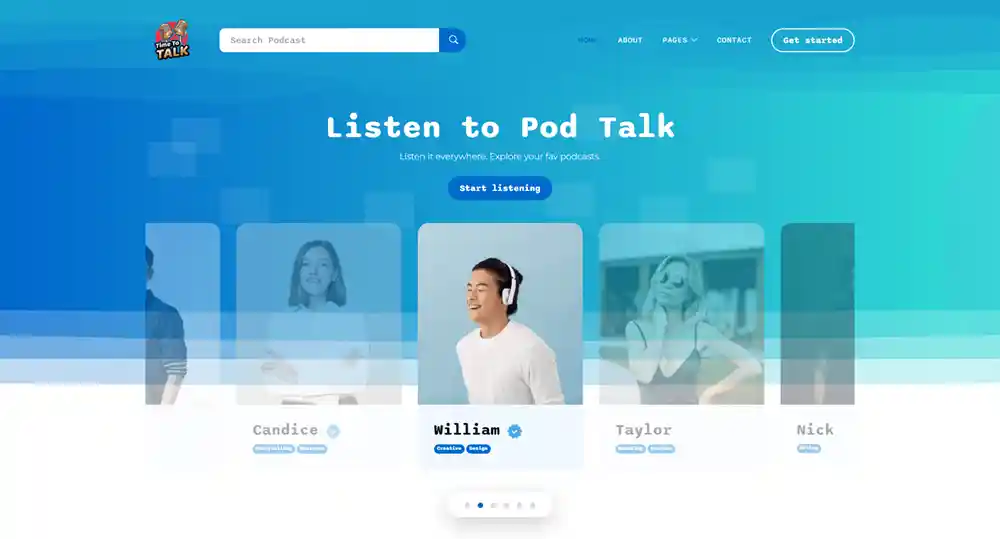
Quality visuals play a crucial role in creating an attractive and memorable website. Images, videos, and other multimedia content help present products, services, and brand values effectively. Sliders are one of the most effective tools for showcasing visual content.
Sliders allow you to organize and display a series of images, videos, or other media files in a compact and stylish interface integrated into your website design. They provide smooth navigation between individual elements of visual content, increasing audience engagement.
Criteria for Choosing the Best Free Slider Templates
When choosing a free slider website template, several key criteria should be considered to ensure an optimal user experience and stable website performance.
Responsive design and adaptation to different devices
A responsive slider is essential in an era where many people use mobile devices to access websites. High-quality free templates should automatically adjust to the screen sizes of different devices, from smartphones to desktops. This ensures that the visual content is always displayed correctly and effectively.
Easy integration and customization
Regardless of your technical skill level, slider integration and customization should be intuitive processes. Free templates should be chosen with a focus on providing clear documentation, demos, and transparent code that can be easily customized to meet the needs of your project. The simpler the integration and customization, the less time and resources it will take to implement the slider.
Extensibility and customization options
Good free slider templates should offer enough flexibility to customize the appearance and behavior to match your website’s branding and design. Extending functionality through plugins or add-ons is also a great advantage, allowing you to tailor the solution to your needs.
Performance and optimization for websites
Visually appealing sliders should not slow down website loading or degrade overall performance. When choosing free templates, it is essential to pay attention to their optimization to ensure fast page loads and smooth animations. Consider code size, unnecessary features, and their impact on website performance.
Compatibility with different browsers and operating systems
Your chosen slider must work flawlessly everywhere. High-quality free templates should be compatible with the latest versions of popular browsers such as Chrome, Firefox, Safari, and Microsoft Edge and support various operating systems, including Windows, macOS, Linux, and mobile platforms.
Considering these criteria, you can choose a reliable and effective free slider template that will fit perfectly into your website and provide visitors with an attractive visual experience.
Tips for Optimizing Visual Content
After choosing the suitable slider template, optimizing the visual content to improve loading speed and the user experience is important.
Optimize images
- Use lossless image compression with tools such as TinyPNG, Squoosh, ImageOptim, and others.
- Set optimal image sizes to match how they appear on the site.
- Avoid uploading large raw files that significantly increase the overall weight of the page.
- Use modern image formats such as WebP and AVIF, which offer better compression than PNG and JPEG.
- Consider using lazy image loading to speed up initial page loading.
Use light boxes and zoomers
- Instead of placing large source images in a slider, use thumbnails or compact previews.
- Integrate lightbox plugins such as Lightbox 2, FancyBox, or Lightgallery to display large images smoothly.
- Zoomers help showcase details without overloading the slider with large files.
Limit the number of elements
- Try to place no more than 5–10 items of visual content (images, videos) in a single slider.
- If you have a large number of elements, divide them into logical groups or tabs in the slider.
- Avoid cluttered and confusing sliders to maintain ease of navigation and focus.
Video Optimization
- Use modern formats such as MP4 with H.264 codecs, and WebM with VP8/VP9 for broad compatibility.
- Try to compress the video to an acceptable file size without significant loss of quality.
- Consider using streaming or adaptive bitrate technology to optimize video loading.
Animation performance
- Utilize hardware acceleration for smooth slider animations on all devices.
- Take into account different interaction events (swipes, taps, scrolling) to optimize performance.
- Disable complex animation effects on less powerful devices if necessary.
Optimize for SEO
- Use alt text (alt) for images to improve SEO and accessibility.
- Optimize titles and descriptions for videos with keywords in mind.
- Add schema markup for improved presentation in search results.
- Optimized visual content will ensure high slider performance and create an engaging experience for visitors.
Conclusion
Sliders are powerful tools for showcasing rich visual content on your website. Choosing the right free template with compatibility, performance, and flexibility criteria in mind and optimizing the content according to the guidelines will create an attractive and high-performing slider.
Remember that sliders should be used in a balanced way without overloading your pages with too many visual elements. Following these tips will improve your visitors’ visual experience and make your website stand out from the competition. Proper use of sliders will allow you to effectively present all the values of your brand or product.
Technology
Turtle Beach Elite 800 Wireless Gaming Headset Review

If you’re anything like me—someone who can’t stand tangled wires, echoey audio, or teammates yelling “you’re muted!”—then you’ve probably flirted with the idea of going full wireless. And that’s exactly where the Turtle Beach Elite 800 Wireless headset enters the chat. Promising premium sound, active noise cancellation, and futuristic features, this gaming headset has been hyped up quite a bit.
But is the hype real? Is the price tag justified? Is this the next level of immersive gaming—or just another overpriced pair of ear-muffs with flashy lights? Buckle up, gamer. We’re about to dive deep.
Design & Build Quality: Sleek, Subtle, and Sturdy
The first thing you notice about the Turtle Beach Elite 800 Wireless is the design. It’s not trying too hard to look like a spaceship (thankfully), but it still feels high-end and gamer-centric.
Highlights:
- Glossy black finish with subtle branding
- Memory foam ear cushions wrapped in synthetic leather
- Adjustable, padded headband for comfort
- Magnetized charging dock—yes, magnetized
What’s really cool? No dangling mic. The Turtle Beach Elite 800 Wireless integrates dual hidden microphones so you don’t have that awkward antenna sticking out of your face. It’s minimalist without sacrificing functionality.
Comfort During Long Sessions
Let’s be honest, marathon gaming is a lifestyle. And you can’t have your ears begging for mercy after an hour.
Real-World Comfort Test:
- I wore it during a 4-hour Warzone session. No hotspots.
- My ears didn’t feel like microwaved muffins afterward.
- The clamping force is just right—not too tight, not too loose.
So yes, the Turtle Beach Elite 800 Wireless gets high marks for comfort. The materials feel premium and breathable, even if you live in a tropical country (hello, sweaty earlobes).
Audio Performance: All About That Bass (and Treble Too)
Now, let’s get to the real meat and potatoes—the sound. After all, a gaming headset is only as good as it sounds.
Sound Features:
- 50mm drivers with DTS Headphone:X 7.1 surround sound
- Active noise cancellation (ANC)
- Multiple audio presets for genres like FPS, RPG, Sports
- Superhuman Hearing™ mode (more on this later)
I tested the Turtle Beach Elite 800 Wireless with multiple games:
- Call of Duty: Gunfire direction was pinpoint accurate. Explosions felt like actual pressure waves.
- Elden Ring: The environmental sounds were haunting and immersive.
- FIFA 24: The crowd noises and commentary were rich and lively.
Oh—and music slaps too. Bassheads will adore this headset.
Superhuman Hearing™ Mode: Gimmick or God-Tier?
This is one of Turtle Beach’s big selling points. The Turtle Beach Elite 800 Wireless comes with a mode that boosts subtle in-game sounds like enemy footsteps or reloading clicks.
Verdict?
Not a gimmick.
I heard an enemy sneaking up on me in Apex Legends—through a wall.
Boom. Ambush averted. Loot secured.
In competitive games, this feature could easily give you the upper hand. So if you’re looking for that extra auditory edge, this headset delivers.
Microphone Quality: Surprisingly Decent for No Boom Mic
Some gamers worry that the lack of a boom mic means poor voice chat quality. Not here.
Voice Quality Results:
- My squad reported crystal-clear voice, minimal background noise.
- Background music and fan noise didn’t bleed through.
- Dual-mic system worked well, even in noisy environments.
The Turtle Beach Elite 800 Wireless may not be ideal for professional streamers, but for casual and competitive players, it’s more than enough.
Wireless Connectivity: Drop-Free and Lag-Free
Nothing kills a game faster than laggy audio. Or worse—complete disconnections.
Thankfully, the Turtle Beach Elite 800 Wireless uses a rock-solid 2.4GHz wireless connection. No Bluetooth nonsense.
In-Game Experience:
- Instant audio transmission
- Zero dropouts in a 20-ft radius
- Works flawlessly with PS4, PS5, and mobile devices
And here’s a pro tip: it also connects to your TV or receiver via optical audio, making it great for couch play.
Battery Life & Charging: Set It and Forget It
One of my pet peeves with wireless headsets is constantly needing to charge them. The Turtle Beach Elite 800 Wireless solves this elegantly.
What You Get:
- Up to 10 hours of use on a full charge
- Dock it on the magnetic stand to recharge effortlessly
- Headset auto powers down when not in use
Honestly, I rarely had to think about charging it. Just drop it on the stand like you would your toothbrush and you’re good to go.
Customization & App Support
There’s a companion app (Turtle Beach Audio Hub) that lets you tweak the headset’s settings.
What You Can Control:
- Preset audio profiles
- Mic monitoring levels
- ANC toggle
- Firmware updates
It’s not as feature-packed as some audiophile apps, but it’s clean and user-friendly. With the Turtle Beach Elite 800 Wireless, everything just works. No steep learning curve.
Compatibility: A Jack of All Systems
This is where it gets slightly tricky. The Turtle Beach Elite 800 Wireless was originally designed for PlayStation consoles. But…
Good News:
- Works with PS4 and PS5 (via optical audio or USB)
- Also works with mobile via Bluetooth
- Can be used on PC, though features may be limited
Heads-Up:
- Xbox compatibility is not native. You’ll need an adapter or settle for stereo sound.
So if you’re primarily a Sony gamer, you’re golden. But Xbox users might want to look at other options.
Pros & Cons Summary
✅ Pros:
- Incredible surround sound with detailed highs and booming lows
- Comfortable for long gaming sessions
- Solid wireless connection with minimal lag
- Unique features like Superhuman Hearing and ANC
- Sleek design with no clunky mic boom
- Effortless magnetic charging dock
❌ Cons:
- Pricey compared to wired options
- App customization could be deeper
- Xbox users will need workarounds
- 10-hour battery life is decent, but not class-leading
Is It Worth It? The Final Verdict
Here’s the bottom line: The Turtle Beach Elite 800 Wireless isn’t cheap. But you get what you pay for. If you’re serious about immersive gameplay, stealthy footsteps, crisp chat, and sleek design—it’s hard to beat this headset.
Who Should Buy:
- Competitive FPS players who rely on audio
- Streamers who want no-mic boom clutter
- PlayStation or mobile gamers wanting wireless freedom
- Anyone who hates headset wires (which should be everyone, right?)
Who Should Skip:
- Budget-conscious buyers
- Xbox-exclusive players
- Audiophiles looking for studio-level audio fidelity
If that sounds like you, then the Turtle Beach Elite 800 Wireless may just be the best headset you’ve never tried.
Bonus Tips: Maximizing Your Elite 800 Experience
If you’ve decided to go all in, here’s how to squeeze every last drop of value from your Turtle Beach Elite 800 Wireless.
Power User Advice:
- Use the dock religiously – Battery anxiety? Gone.
- Tweak the presets – RPGs and FPS games need different sound profiles.
- Enable Superhuman Hearing™ for competitive matches – It’s like having legal wallhacks.
- Update firmware – Regularly. Trust me. It fixes small bugs and adds features.
- Store on the stand – Looks clean, saves space, keeps the headset topped up.
Small habits, big payoff.
Frequently Asked Questions (FAQs)
❓ Is the Turtle Beach Elite 800 Wireless worth the price?
Yes—if you value high-end features like surround sound, active noise cancellation, and wireless convenience.
❓ Can I use it with my phone?
Yup. Thanks to Bluetooth support, the Turtle Beach Elite 800 Wireless doubles as a great music headset too.
❓ What’s the battery life like?
You’ll get around 10 hours per charge. Not the best, but acceptable—especially with the easy dock charger.
❓ Can I replace the ear pads?
Yes. Turtle Beach sells replacement parts for the Turtle Beach Elite 800 Wireless, including ear cushions.
❓ Does it work with Xbox?
Not directly. You’ll need an adapter or sacrifice some features.
Final Thoughts
To sum it all up: The Turtle Beach Elite 800 Wireless is the kind of headset that makes you wonder how you ever gamed without it. Is it perfect? No. Is it overkill for casual players? Maybe. But if you’re someone who appreciates premium audio, intuitive design, and a wireless experience that doesn’t compromise—you’re looking at the right headset.
So yeah, I’m keeping mine.
And if you’ve read this far?
Chances are, you’re already halfway sold on the Turtle Beach Elite 800 Wireless.
Go ahead. Level up your game.
Technology
How I Used AI to Earn Passive Income From Crypto & NFTs

In the fast-paced world of crypto and NFTs, automation and smart decision-making are essential. That’s where artificial intelligence comes in. In this article, I’ll share how I used AI to earn passive income through crypto trading bots, NFT analytics tools, and AI-driven staking strategies. Whether you’re a crypto newbie or a seasoned investor, AI can be your ultimate sidekick for building a passive income stream.
Discovering AI Tools in the Crypto Space
My journey started when I realized that keeping up with the volatile crypto market was not only exhausting—it was nearly impossible without help. I came across several AI-powered tools that claimed to automate trading, analyze market trends, and even flip NFTs. Naturally, I was skeptical. But curiosity won, and I decided to test a few.
The first step? Research. I found communities on Reddit, Discord, and Twitter discussing how they were using AI bots to automate trades, stake tokens, and even predict NFT market trends. That’s when I truly understood the potential.
Using AI Trading Bots for Crypto
One of the main ways how I used AI to earn passive income was by integrating AI trading bots into my portfolio. These bots use machine learning to analyze real-time market data and make trades on your behalf.
I started with platforms like 3Commas and Pionex. They allowed me to set up automated trading strategies, like grid trading and dollar-cost averaging. Once configured, these bots executed trades based on predefined rules and AI predictions—no emotional decision-making, no late-night panic selling.
Passive income source #1: Automated trading bots
These bots made small, consistent profits by buying low and selling high—perfect for a volatile market. Within a few months, my crypto portfolio grew steadily without me constantly monitoring charts.
AI-Powered NFT Flipping and Analytics
The NFT space can be chaotic, with new projects launching daily and prices fluctuating wildly. I quickly realized that data-driven decisions were key to identifying profitable NFT opportunities. That’s where AI tools like Nansen, icy.tools, and NFTGo became game changers.
These platforms use AI to analyze on-chain data, wallet movements, social sentiment, and market trends. I used them to identify “smart money” wallets (wallets of successful NFT traders) and followed their moves. The AI algorithms also alerted me when certain projects started gaining traction—before they went viral.
Passive income source #2: NFT flipping with AI insights
By following AI-analyzed wallet activity and mint trends, I managed to buy into promising NFT projects early. Some flips gave me 2x to 5x returns within days.
AI and Crypto Staking Strategies
Another way how I used AI to earn passive income was by optimizing staking and yield farming. While staking itself is passive, choosing the right tokens and platforms is crucial. I found AI tools like DeFi Llama and Yieldwatch incredibly useful.
These tools used predictive modeling to identify the highest APYs and safest protocols. They also tracked rug-pull risks and smart contract health—something a human investor might miss. Based on this data, I staked tokens like ETH 2.0, ATOM, and SOL on various platforms.
Passive income source #3: Smart staking and yield farming
By using AI-driven recommendations, I maximized my staking returns while minimizing risk. The result? A steady stream of crypto rewards hitting my wallet monthly.
Risks and Lessons Learned
While AI gave me a huge edge, it wasn’t all smooth sailing. Sometimes the market moved too fast for bots to react. Other times, NFT hype cycles died overnight. The key lesson? AI is a tool—not a crystal ball.
Here’s what I learned:
- Always combine AI insights with your own research.
- Don’t over-leverage. Set realistic goals.
- Diversify across bots, NFTs, and staking.
- Monitor your strategies, even if they’re automated.
The Future of AI in Passive Crypto Income
Looking ahead, AI will only become more advanced and accessible. We’re already seeing GPT-style models analyze blockchain data, and AI DAOs (decentralized autonomous organizations) that manage assets without human input.
If you’re wondering how I used AI to earn passive income, remember—it’s not about replacing your brain, but enhancing your decision-making. AI helps you work smarter, not harder.
Final Thoughts
AI has completely transformed how I approach investing in crypto and NFTs. What once felt like gambling now feels like strategy. By using bots, analytics, and AI-powered platforms, I’ve turned my side hustle into a steady stream of passive income.
Whether you’re trading coins, flipping JPEGs, or staking tokens—AI can be your secret weapon. Just be smart, do your research, and let the data lead.
So if you’re asking yourself how do I get started?—start small, pick one tool, and see what happens. That’s how I used AI to earn passive income, and you can too.
Technology
8 Influential Companies in AI Investments for 2025

In 2024, artificial intelligence (AI) reached an inflection point. Before 2024, AI could mostly recognise patterns and generate text (like writing an article or answering questions). But now, AI can think in a more advanced way and solve complex problems.
Such an upgrade has happened due to investments made by some major companies. They are leading the way in AI advancements and performing different roles. For example, some are making hardware (NVIDIA, AMD), some are providing cloud services (Microsoft, Amazon), and some are focusing on AI research and data (Google, OpenAI, IBM, Palantir).
In this article, let’s check out eight influential companies heavily investing in the AI sector.
1. NVIDIA (NVDA) – The AI hardware king
NVIDIA makes powerful computer chips (GPUs). These chips allow AI systems to learn and improve responses. Almost every company that builds AI needs NVIDIA’s chips.
Because of this, NVIDIA’s stock price has also surged in the past few years. Also, the company is investing in new AI startups to make even better technology.
2. Microsoft (MSFT) – The AI cloud giant
By the end of 2025, Microsoft is expected to invest about USD 80 billion (Rs. 6.93 lakh crores) in AI data centres. For the unaware, these data centres allow AI to work better and faster. They have a cloud service called Azure, which companies use to run AI programs.
Microsoft also works with OpenAI (the company behind ChatGPT) and is adding AI to its popular software like Word, Excel, and Teams. This is making Microsoft one of the most influential companies in AI.
3. Alphabet (GOOGL) – The AI master
For the unaware, Alphabet is the company that owns Google. They have been using AI for a long time which helps Google in:
- Making search results better
- Improving YouTube recommendations
- Creating smart assistants like Google Assistant
They also build special AI computer chips and have their own AI models, like Gemini. Due to the large volume of data possessed by Google, it is making AI smarter and better.
4. Amazon (AMZN) – AI in shopping and cloud
Amazon uses AI in two big ways:
- First, AI is helping the company improve shopping by recommending products to customers and making faster deliveries.
- Second, Amazon Web Services (AWS) is one of the biggest cloud computing platforms. Companies use it to run their AI applications.
However, recently, Amazon has faced AI capacity constraints despite significant investments. Currently, they are working to enhance AWS with AI and custom chips, but hardware delays and electricity shortages are creating hurdles.
5. OpenAI – The AI research leader
OpenAI is a company that focuses completely on ideating and developing AI models that can write, create images, and even help in coding. They created their flagship product, ChatGPT, which reached 10 lakh users in just five days after its launch on November 30, 2022.
OpenAI is a fast-growing organisation and is currently planning to become a public company by launching its first-ever IPO. They are also working on major projects, like “Stargate,” which could make AI even more powerful.
6. Palantir Technologies (PLTR) – AI for data and security
Palantir focuses on analysing huge amounts of data. They make sense of complex information and primarily help governments and military agencies. By investing in AI technologies, the company finds patterns in data that humans might miss. Due to the increased usage of AI for security and defence, Palantir is in a good position to grow in future.
7. Advanced Micro Devices (AMD) – The AI chip challenger
AMD is a company that makes computer chips, just like NVIDIA. While NVIDIA is the leader, AMD is catching up fast and building its own AI-focused chips.
Since AI needs powerful hardware to run, AMD ensures that companies have alternatives to NVIDIA’s chips. They are expected to increase revenue in the future as more people and companies buy AI chips.
8. IBM (IBM) – The AI advisor for businesses
IBM helps other companies use AI. Instead of making AI for regular people, IBM focuses on AI for businesses. They provide tools like Watson (their AI system) that allow companies to enhance productivity through automation.
IBM also lets banks, NBFCs, and healthcare providers use AI to improve their work efficiency.
Conclusion
In 2024, the total value of the global AI market was $214 billion and by 2030, it is expected to grow to $863.79 billion. Also, the market is expected to grow at an average annual growth rate of 32.19% from 2025 to 2030.
This astonishing growth rate is achieved because of these eight influential companies:
- NVIDIA and AMD are making powerful chips that help AI work faster.
- Microsoft, Amazon, and Google are providing cloud services to run AI smoothly.
- OpenAI is researching and developing advanced AI models.
- IBM and Palantir focus on AI for businesses and security.
Additionally, AI is also transforming online marketplaces. It is making shopping easier with better recommendations and automated customer support. In the coming years, AI will play an even bigger role in everyday life and will make businesses smarter!
-

 Travel2 years ago
Travel2 years agoOnboardicafe.com Login Exploring the Delights of Onboardicafe
-

 Entertainment10 months ago
Entertainment10 months agoGyomei – Demon Slayer’s Strongest Hashira Explained
-

 Entertainment11 months ago
Entertainment11 months agoSebastian Solace: The Dark Truth Behind The Mysterious Man
-

 Entertainment7 months ago
Entertainment7 months agoGunsmith Part 6: Escape from Tarkov’s Ultimate Guide
-

 Social Media8 months ago
Social Media8 months ago300+ Mahadev Bio for Instagram in English & Hindi for Shiv Bhakts
-

 Entertainment9 months ago
Entertainment9 months agoTom and Jerry DP – Cute Images for Instagram & WhatsApp
-

 Food & Recipes2 years ago
Food & Recipes2 years agoFive Food Products You Must Avoid Giving to Your Infant
-

 Entertainment12 months ago
Entertainment12 months agoSayori: The Tragic Smile Behind DDLC’s Heartbreaking Story












